When was the last time you changed your password? Computer security experts say it's a good practice to change your passwords every 90 days. Here's how to change yours:
1. Log in.
2. Click on the "My Account" tab.
3. Click on "Control Panel" in the upper right corner of the page.
4. Under the "Membership Information" heading, click on the "Change Your Membership Information" link.
5. Enter a new password and confirm it in the spaces provided.
6. Click the "Confirm" button at the bottom of the page.
The experts also say your password should contain a minimum of eight characters and include a mix of upper- and lower-case letters and at least one number.


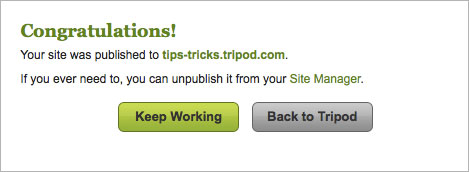


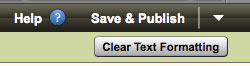


 Click on this icon to Edit your site
Click on this icon to Edit your site Click on this icon to Create a New Entry in your Blog or Add New Photos to an Album
Click on this icon to Create a New Entry in your Blog or Add New Photos to an Album Click on this icon to Manage you Blog or Photo Album
Click on this icon to Manage you Blog or Photo Album Identifies that the site was built with Webon
Identifies that the site was built with Webon Identifies that the site was built with Site Builder
Identifies that the site was built with Site Builder Identifies a Blog
Identifies a Blog Identifies a Domain Name
Identifies a Domain Name

 in the top navigation bar
in the top navigation bar 